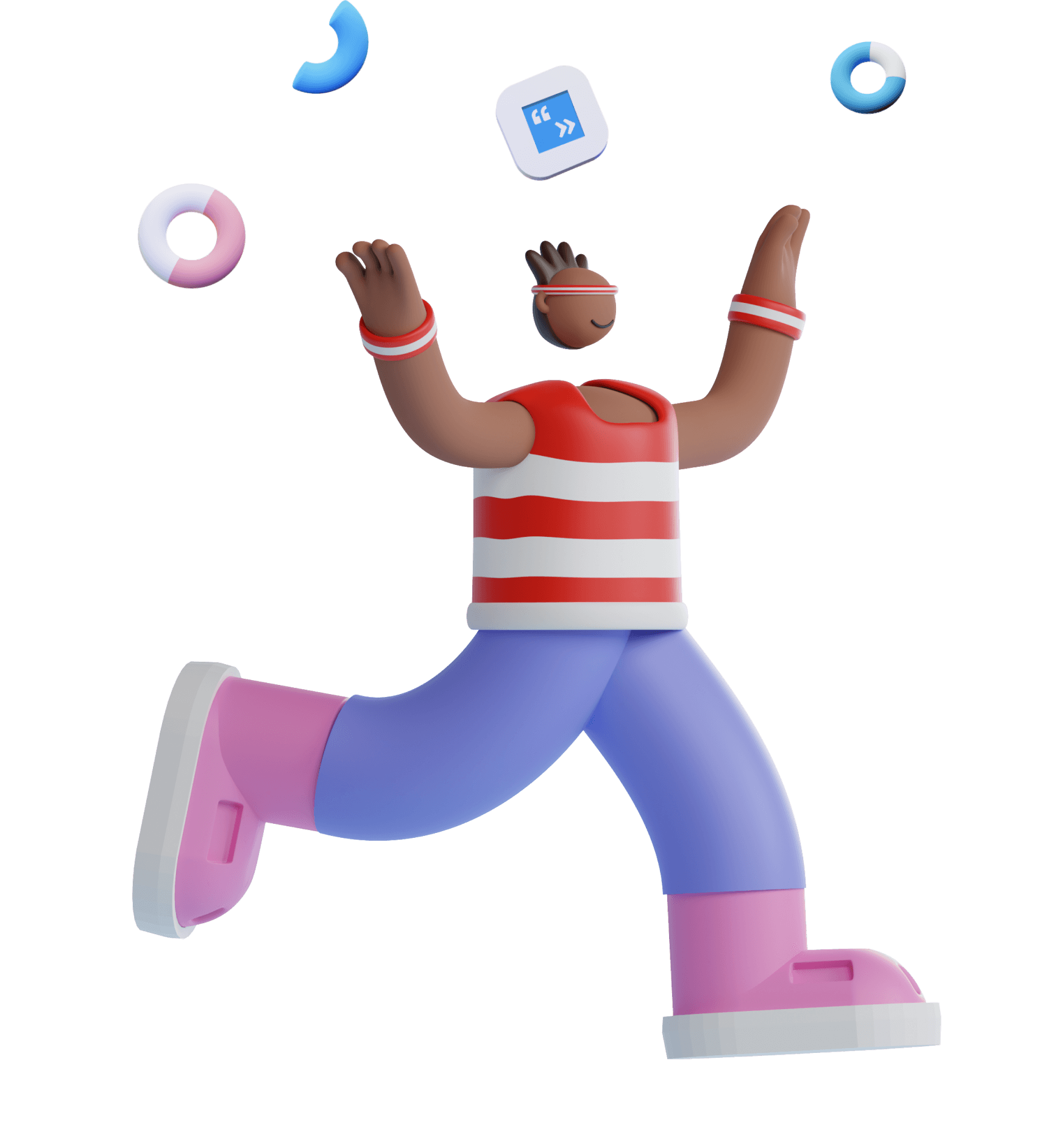Welcome to thoughts.mattgrah.am 🎉
Oh, looks like the owner of thoughts.mattgrah.am has not posted a website here yet. Try to visit again in a few days maybe the website will be already available 😉
thoughts.mattgrah.am domain served by Name.am domain company.